Add Medication
To add medication:
- Open a patient record. See - Searching for a Patient.
- Open an encounter. See - Opening an Encounter.
- Enter the part of the drug name in the dynamic data entry bar, a minimum of 3 characters are needed.
As you type, the drug list displays you can swipe up or down the list.
Tap the drug name it to select.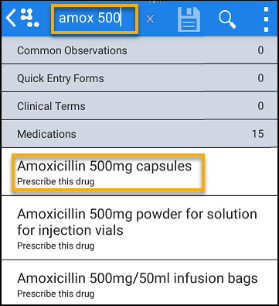 Note - You can enter part of the drug name and strength to refine results ie amo 500.
Note - You can enter part of the drug name and strength to refine results ie amo 500. - Complete/change dosage, frequency, and quantity as required.
Depending on the selected item, these may be populated for you from the drug dictionary.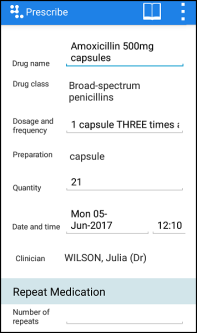
- If you would like the item to be repeatable, enter the number of repeats or repeat until date, otherwise the item is added as an acute.
- Swipe the screen up, press Continue
 .
.
The prescribing decision support displays. - Click Prescribe to proceed.
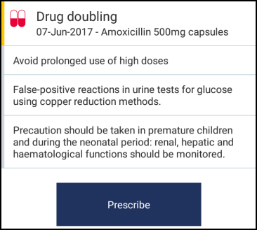
- You can now either handwrite the prescription or ask the patient to visit the surgery to collect it.
Note - Your prescriber preferences are not automatically imported from Vision and need to be configured in settings.
Note - Non-FP10 medication cannot currently be prescribed from Vision Anywhere.